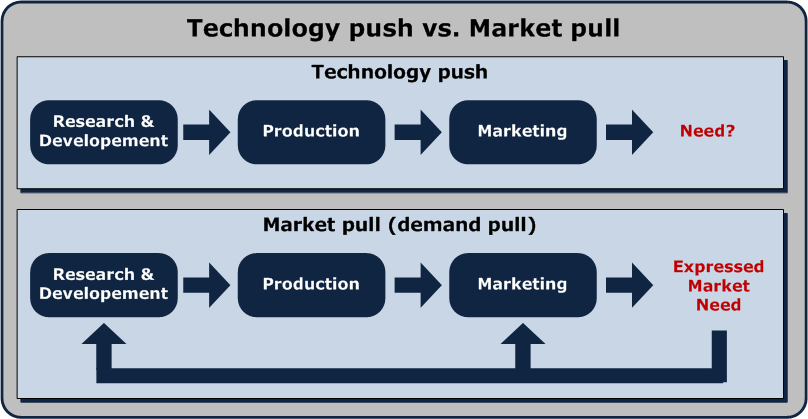Creating a company blog can take a lot of time and resources, which can be in short supply for small businesses. So you may wonder, is the effort is worth the return?
Creating a company blog can take a lot of time and resources, which can be in short supply for small businesses. So you may wonder, is the effort is worth the return?
It seems the current trend in digital marketing is focused mostly on social media networks, but a blog for your small business can provide some real benefits unmatched anywhere else. Here are some of the top reasons to start a company blog.
Why Blog?
- Be a Market Leader – Thoughtful blogs give the impression that your company is aware of, and acting on the latest trends in your market space.
- SEO, Search Engine Optimization – As you build up posts, they are all being indexed by search engines. This gets your company and your keywords listed higher in search results.
- Speak to your Customers - You know your customers. What topics do they care about? Blogs can engage customers in discussions and help create relationships and community. Blogs are also a great way to get feedback from customers.
- When it Hits the Fan – Things go wrong. Blogs are an excellent way of getting the facts out ahead of the disinformation.
- Stand Out – Are your competitors blogging? A company blog can be your unique voice and help you stand out from the crowd.
How to get started:
 At ZockEye Media, we’re all about keeping costs low, so let’s take a look at some great free blog hosting services. You can get a free account at all the sites listed below, although they will usually have premium features at a small monthly cost.
At ZockEye Media, we’re all about keeping costs low, so let’s take a look at some great free blog hosting services. You can get a free account at all the sites listed below, although they will usually have premium features at a small monthly cost.
WordPress.com is highly recommended and probably the best known blogging service on the web. You can select from several well-designed templates, and posting is a breeze. There are some limits, regarding java-script use, number of templates and widgets available. You can transition to WordPress.org software which doesn’t have such limitations, but then you’ll have to find (and pay for) web hosting.
Blogger owned by Google and gives you plenty of options to create a great looking blog. There are many templates available. Since it’s Google, you can easily sign up for AdSense and your blog is submitted to the Google blog directory. It’s a great choice if you already use Google services.
 Tumblr – may be a great choice for your business, especially if you don’t like to do a lot of writing. Tumblr is in the middle of the blogging spectrum between micro-blogging sites like Twitter and full-on blog sites like WordPress. Tumblr lets you quickly distribute your thoughts, links, audio, video, and pictures in a format that looks great not matter what the size.
Tumblr – may be a great choice for your business, especially if you don’t like to do a lot of writing. Tumblr is in the middle of the blogging spectrum between micro-blogging sites like Twitter and full-on blog sites like WordPress. Tumblr lets you quickly distribute your thoughts, links, audio, video, and pictures in a format that looks great not matter what the size.
Posterous – a basic blog at Posterous is a great place to post stories, photos, videos, audio and other files. The best thing about Posterous is ease of posting. You can send a full post via email from anywhere and it will end up on your blog. Posterous also has an auto-post feature, which will automatically update several social media sites like Twitter and Facebook when you create a new post.
Xanga – is a good choice for most bloggers and has social networking aspects. It offers support for audio, video and image uploads. It also has good customization options. However, its user is mostly personal blogs, not business blogs.
There are Pros and Cons to all these services, so review them carefully to see how they fit with your business goals and writing style.
Promoting your site
Once you’ve decided to start your company, how do you find readers? The best way to start is to create good, informative content. Make sure the content is tied to your business goals and focused on an area that you are interested in. Enthusiasm is contagious, but so is boredom.
 One of the most important things you can do to promote your site is to get a custom domain name. There is usually a small annual fee for this. Domain Registration will cost you about $15-$30 per year. Most domain registration services have an option of hiding domain details. You should choose this to avoid spammers.
One of the most important things you can do to promote your site is to get a custom domain name. There is usually a small annual fee for this. Domain Registration will cost you about $15-$30 per year. Most domain registration services have an option of hiding domain details. You should choose this to avoid spammers.
Having a blog address of “www.mycompany.com” is much more professional than “mycompany.bloghost.com“. These sites can usually do this for you, or you can go to godaddy.com and get one.
 Another way to drive traffic to your blog is to use Blog Indexing Sites. Create accounts at Technorati and Blogcatalog and claim your blog there. Someone will review your blog’s content and it should be approved in a few days. They have policies against overly commercial content, so make you’re writing about your industry and not doing a hard-sell. While you’re there, check out Technorati’s Small Business Channel blogs list.
Another way to drive traffic to your blog is to use Blog Indexing Sites. Create accounts at Technorati and Blogcatalog and claim your blog there. Someone will review your blog’s content and it should be approved in a few days. They have policies against overly commercial content, so make you’re writing about your industry and not doing a hard-sell. While you’re there, check out Technorati’s Small Business Channel blogs list.
Look for Widgets or Plugins to promote your blog, Bookmarking & Review Sites can help. See if you can add buttons for Stumbleupon, Digg and Reddit at the end of your post. Also be sure to get accounts at those sites and submit your posts yourself.
Connections to other Social Networking sites will help your company blog. Check out TweetMeme. It is a button for your blog that makes it easy for readers to retweet your posts on Twitter.
Managing your Blog
Writing a company blog is ongoing process, that requires setting up some regular work habits such as:
Setting aside time – Select a fixed time of the day or day of the week to work on your company blog. It’s easy to get caught up in other things and let your blog go stale.
Finding Topics and Resources – Whenever you come across a topic that might be interesting to your readers, create a draft post on your platform. Just enter some bullet points or URLs in the text. Later you can develop them into full posts or delete them. A good tool for this, is a Firefox browser plug-in, ScribeFire.
Getting your Rhythm Going – Determine your writing style. Establish a standard format for your blogs including images and video. Develop an approximate length, usually 500-1500 words.
Scheduling Blog Releases – Most blogging sites let you schedule post releases. So determine a release schedule that fits for you, and have two or three scheduled. This gives you a buffer so you won’t have so much pressure to get a new one out.
Summary
Creating and managing a company blog is usually not the daunting task many people dread. In fact, it can take less time than authoring an email. Once you determine your style and set a schedule, it gets even easier.
You should also keep in mind that your goal is not to get the widest and largest number of readers, but to reach qualified, interested customers. Just a few of those can make a company blog well worth the effort.
If you already have a company blog, please add a comment below about how it’s working out.
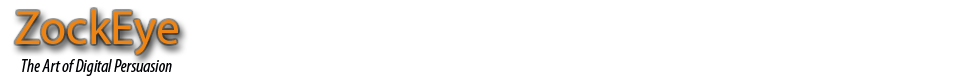
 Your customers will be looking for you on Facebook, so it’s vital that they can easily find you. Facebook itself is so popular that Facebook Fan Pages have become a secondary web presence for many small businesses. But, like your Website and Blog, they need care and nurturing.
Your customers will be looking for you on Facebook, so it’s vital that they can easily find you. Facebook itself is so popular that Facebook Fan Pages have become a secondary web presence for many small businesses. But, like your Website and Blog, they need care and nurturing. You probably already know that SEO means Search Engine Optimization, and has to do with your site ranking when people search on your keywords.
You probably already know that SEO means Search Engine Optimization, and has to do with your site ranking when people search on your keywords.
 Select the Best Name for your Page – Up until now, it didn’t really matter what you named your page because your didn’t yet have a username. Now you have to decide. The best bet is to simply name it after your company. Some will try using popular search terms as a username. Don’t do this, it will only make your page seem suspicious and illegitimate. Also, Facebook will likely remove any usernames that are trademarked.
Select the Best Name for your Page – Up until now, it didn’t really matter what you named your page because your didn’t yet have a username. Now you have to decide. The best bet is to simply name it after your company. Some will try using popular search terms as a username. Don’t do this, it will only make your page seem suspicious and illegitimate. Also, Facebook will likely remove any usernames that are trademarked. Fully complete the “Info” box, it’s also rated fairly high on search engine indexes.It’s on the left of your fan page just under the “Wall” menu item. Make sure you completely fill out all fields, including your location. Make it readable, but insert your keywords where you can.
Fully complete the “Info” box, it’s also rated fairly high on search engine indexes.It’s on the left of your fan page just under the “Wall” menu item. Make sure you completely fill out all fields, including your location. Make it readable, but insert your keywords where you can.